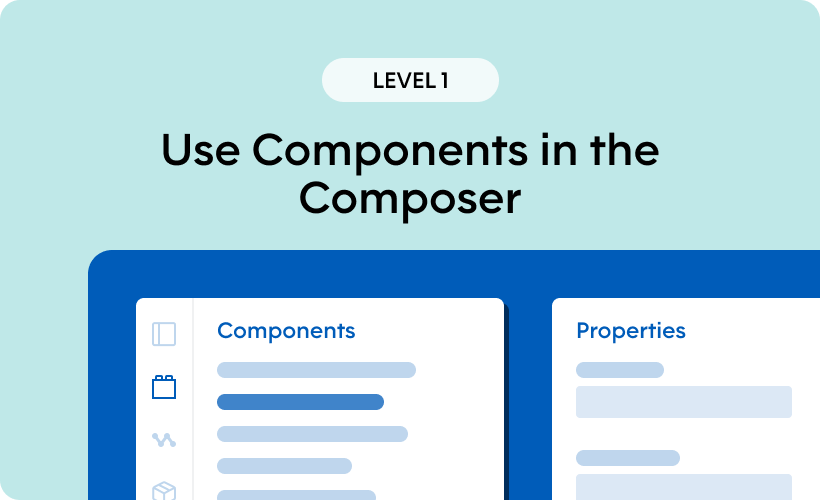About the Course
- Add and delete components in the canvas
- Clone, copy, and paste components in the canvas
Approximate Time: 15-20 minutes
Point Value: 75 points
Course Instructor
Cal Trainer
Course Outline
-
Use Components in the Composer
- Add Components in the Composer
- Clone, Cut, Copy, and Paste Components in the Canvas
- Move it, Move it
- Whoops! Remove a Component
- Lesson Summary - Use Components in the Composer
- Solo Adventure: Use Components in the Composer
- Adventure Unlocked: Use Components in the Composer
About the Course
- Add and delete components in the canvas
- Clone, copy, and paste components in the canvas
Approximate Time: 15-20 minutes
Point Value: 75 points
Course Outline
-
Use Components in the Composer
- Add Components in the Composer
- Clone, Cut, Copy, and Paste Components in the Canvas
- Move it, Move it
- Whoops! Remove a Component
- Lesson Summary - Use Components in the Composer
- Solo Adventure: Use Components in the Composer
- Adventure Unlocked: Use Components in the Composer
Course Categories
Level 1
Course Instructor
Cal Trainer