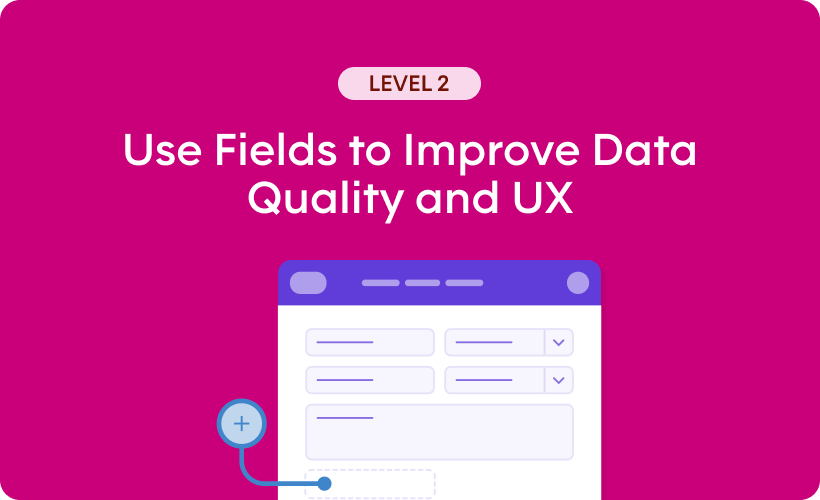About the Course
Approximate Time: 50 minutes
Course Point Value: 125 points
- Customize fields at the model and component level
- Choose the best display type for your use case
- Enter default values
Prerequisites
This course will be most helpful if you’ve already completed the Level 1 series. Click here to complete that series first. As you complete each course, you will also earn points, badges, and prizes!
Course Instructor
Cal Trainer
Course Outline
-
Use Fields to Improve Data Quality and UX - Level 2
- Customizing Fields 101
- Why Customize Fields?
- How to Customize Fields
- Skuid Expedition: Explore Display Types
- Spark Delight with Data Entry
- More Customizable Field Properties
- Customize Picklist Fields
- Set Field Default Items
- Lesson Summary: Use Fields to Improve Data Quality and UX
- Solo Adventure: Use Fields to Improve Data Quality and UX
- Adventure Unlocked: Use Fields to Improve Data Quality and UX
- Think or Swim: Use Fields to Improve Data Quality and UX
- Course Completion
About the Course
Approximate Time: 50 minutes
Course Point Value: 125 points
- Customize fields at the model and component level
- Choose the best display type for your use case
- Enter default values
Prerequisites
This course will be most helpful if you’ve already completed the Level 1 series. Click here to complete that series first. As you complete each course, you will also earn points, badges, and prizes!
Course Outline
-
Use Fields to Improve Data Quality and UX - Level 2
- Customizing Fields 101
- Why Customize Fields?
- How to Customize Fields
- Skuid Expedition: Explore Display Types
- Spark Delight with Data Entry
- More Customizable Field Properties
- Customize Picklist Fields
- Set Field Default Items
- Lesson Summary: Use Fields to Improve Data Quality and UX
- Solo Adventure: Use Fields to Improve Data Quality and UX
- Adventure Unlocked: Use Fields to Improve Data Quality and UX
- Think or Swim: Use Fields to Improve Data Quality and UX
- Course Completion
Course Categories
Level 2
Course Instructor
Cal Trainer