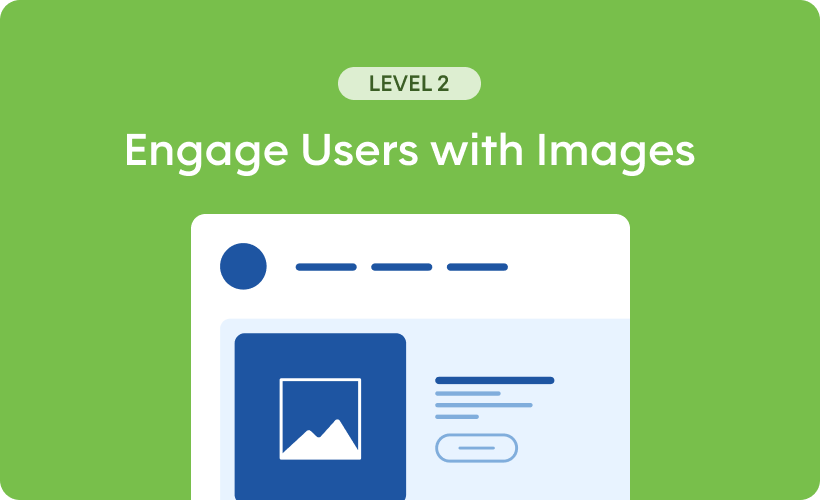About the Course
Approximate Time: 45 minutes
Course Point Value: 125 points
-
Learn about how to use images effectively in Skuid.
Principles for using images in web apps
Techniques to include images in your Skuid pages
Prerequisites
This course will be most helpful if you’ve already completed the Level 1 series. Click here to complete that series first. As you complete each course, you will also earn points, badges, and prizes!
Course Instructor
Cal Trainer
Course Outline
-
Engage Users with Images - Level 2
- Why Use Images?
- The Power of Images
- Images in Skuid
- Types of Images: Static vs. Dynamic
- 4 Ways to Add Images: #1 Image Component
- #2 Wrapper Background
- #3: HTML in Text Component or Template Field
- #4: File Upload Component
- Skuid Expedition: Which Way Should I Use?
- Tips for Images
- Lesson Summary: Get Started with Images
- Solo Adventure: Engage Users with Images
- Adventure Unlocked
- Think or Swim: Engage Users with Images
- Course Completion Status: Enage Users with Images
About the Course
Approximate Time: 45 minutes
Course Point Value: 125 points
-
Learn about how to use images effectively in Skuid.
Principles for using images in web apps
Techniques to include images in your Skuid pages
Prerequisites
This course will be most helpful if you’ve already completed the Level 1 series. Click here to complete that series first. As you complete each course, you will also earn points, badges, and prizes!
Course Outline
-
Engage Users with Images - Level 2
- Why Use Images?
- The Power of Images
- Images in Skuid
- Types of Images: Static vs. Dynamic
- 4 Ways to Add Images: #1 Image Component
- #2 Wrapper Background
- #3: HTML in Text Component or Template Field
- #4: File Upload Component
- Skuid Expedition: Which Way Should I Use?
- Tips for Images
- Lesson Summary: Get Started with Images
- Solo Adventure: Engage Users with Images
- Adventure Unlocked
- Think or Swim: Engage Users with Images
- Course Completion Status: Enage Users with Images
Course Categories
Level 2
Course Instructor
Cal Trainer