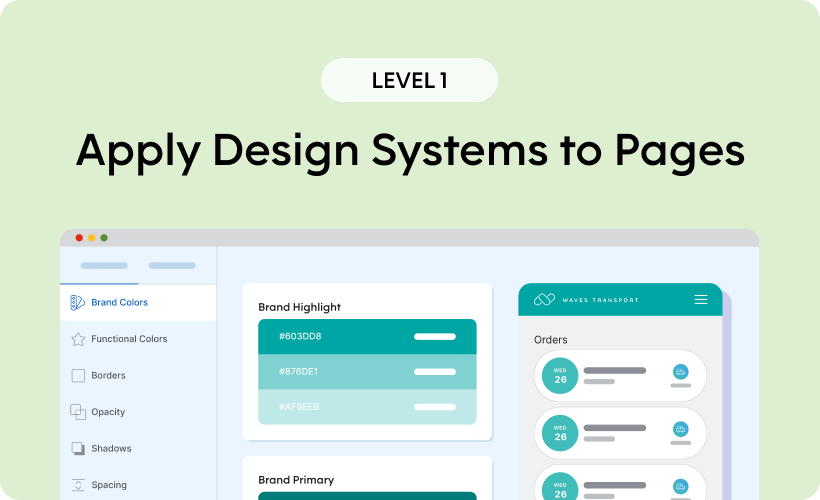About the Course
- Set a default design system for your page
- Apply style variants to components
- Understand other styling options
Approximate Time: 10-15 minutes
Point Value: 75 points
Course Instructor
Cal Trainer
Course Outline
-
Apply Design Systems to Pages
- Apply Design Systems to Pages
- Apply Style Variants
- Spacing and Other Styles
- Skuid Tip of the Week - Apply Design Systems to Pages
- Lesson Summary - Apply Design Systems to Pages
- Solo Adventure: Apply Design Systems to Pages
- Challenge 2: Update style variants and styles at the component level
- Adventure Unlocked: Apply Design Systems to Pages
About the Course
- Set a default design system for your page
- Apply style variants to components
- Understand other styling options
Approximate Time: 10-15 minutes
Point Value: 75 points
Course Outline
-
Apply Design Systems to Pages
- Apply Design Systems to Pages
- Apply Style Variants
- Spacing and Other Styles
- Skuid Tip of the Week - Apply Design Systems to Pages
- Lesson Summary - Apply Design Systems to Pages
- Solo Adventure: Apply Design Systems to Pages
- Challenge 2: Update style variants and styles at the component level
- Adventure Unlocked: Apply Design Systems to Pages
Course Categories
Level 1
Course Instructor
Cal Trainer